Understanding the difference between Network Video Recorder (NVR) and Digital Video Recorder (DVR) is key to choosing which video surveillance system to have. While both record videos, NVRS and DVRS store information differently, and have cost differences, picture quality changes as well as coverage scopes. In addition, we will describe how they work with their advantages and disadvantages.
NVR vs DVR: what’s the difference?
In this context, DVR stands for Digital Video Recorder while NVR means Network Video Recorder. They use both of them to record videos streamed through security cameras, thus creating a retrievable file format. Nonetheless, each of these devices processes the data in different ways.
Within a DVR setup, footage is captured from analog cameras. Analog cameras by definition cannot process raw video data at the source i.e., within the camera body itself. Rather than processing raw video signals on-site, analog cameras send these feeds directly via coaxial cables to a digital video recorder (DVR). The DVR then converts this signal into a digital form before storing it and allowing remote viewing.
IP (Internet Protocol) cameras capture video in an NVR system. Unlike analog cameras, IP cameras process video data at the source. The NVR records the processed video data from the IP camera over an Ethernet cable or through WiFi. IP cameras usually have a much higher resolution than analog cameras. In contrast, this digital recording format of the NVR does not perform any processing as the IP camera originally did it.
How does a DVR (digital video recorder) work?
Let’s revisit how a camera-to-recorder process works for a DVR system:
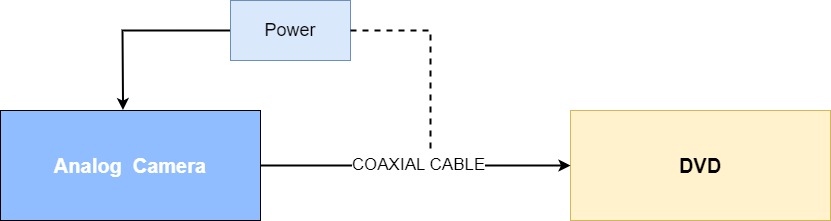
Once upon a time known as CCTV cameras, these are the pre-digital era types of video capturing devices that produce raw video signals. They don’t have all the bells and whistles of IP cameras, and usually, their quality is not as high – although there have been advances to offer improved analog resolution. By and large, their lower specifications make them cheaper alternatives compared to IP-camera-based options.
The DVR itself records all raw video signals from different camera models, enabling transmission on the same system. Thus, we highly recommend using a DVR for sites with cameras of various brands and models. This may lead to compatibility issues as we will see later with IP cameras that encode video signal before transmitting it to NVR.
The raw video signal is transmitted from the camera to the DVR through a coaxial cable where image processing takes place. It does not power the cameras, but there are options available with an integrated power splitter, to do both functions from one cable. Also, they don’t transmit audio signals; nevertheless, RCA phono connectors permit you to record this if you wish. When installing your system, having all these cables in one makes it easier and more organized!
Practical considerations are involved in the DVR system. Ethernet cables are less bulky and more flexible than coaxial cables, and you will need one for each camera. These options can also be difficult to install in small or odd spaces because of their large BNC connectors and cables. That’s why you need to keep your DVR (and all linking cables) close to a power outlet when solving the problem of camera power.
Connect audio to your cameras using an RCA connector wisely, as DVRs have a shortage of audio input ports.
The other factor to consider when planning where to place your DVR system is the distance between the cameras and the recorder. At approximately 300 feet / 90 meters of cable, the video signal starts failing: thus recording quality will decrease. The distance at which signal degrades strongly depends on the quality of coaxial cabling – due to the cheapness of such cabling, this distance can become even shorter.
How does a network video recorder (NVR) work?
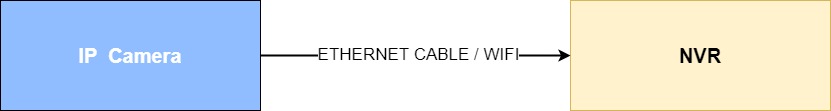
For instance, NVR systems have been built around recent technologies like internet connectivity. This has made video surveillance as easy and flexible as possible. In such systems, an IP camera connects to the NVR through which it captures all its visuals and processes them into one then sends these videos digitally to the NVR via an internet connection.
An IP camera can connect to an NVR in two ways:
PoE (Power over Ethernet) connection –this is a wired internet through an ethernet cable that provides fast, reliable, and secure access to a LAN. Ethernet connectors are quite small and compact, while the cable itself is thin and flexible enough for narrow spaces. Furthermore, they are much cheaper and available than coaxial cables. In addition to this, one cable can transmit audio/video through a power supply, encompassing all these functions.
Long distances will not affect the quality of remotely transmitted video; however, if you want your cameras to reach further from the recorder than that distance permits use network switches without affecting video clarity this way you will get clear images even if your cameras are far from your recording device unlike in cases where they use coaxial cables.
Wireless / wifi connection – some cameras can connect wirelessly to an NVR over wifi. Even in a PoE-connected camera network, not every camera requires a cable back to the recorder, so check if your ethernet system can support multiple cameras on a wireless network. In this way, you can place your cameras wherever suits you best, as you are no longer restricted by the difficulties of wiring installation.
Additionally, with WiFi not always being as dependable as Ethernet, signal loss and interference could compromise your recordings. In case of low levels of network security, there are also chances that someone may hack into your setup.
Furthermore, many IP cameras have more capabilities than mere video capturing; they possess audio recording and “on-edge” video analytics among others. Moreover, IP camera’s image quality is superior to that of the analog camera’s pictures.
However, not all IP Cameras are compatible with all NVR systems. Make sure that both the devices and the recorder are compatible before installing them either way. This can sometimes mean higher initial investment costs than analog DVR-based systems if you are buying a new system or upgrading all of your cameras.
NVR vs DVR: weighing up the pros and cons
| DVR pros | DVR cons | NVR pros | NVR cons |
|---|---|---|---|
| The system must be installed near a separate power supply | Coaxial cables are bulky, making it hard to install in all areas | Ethernet cables are thinner and easier to install | Higher installation and equipment costs |
| Can mix and match camera brands and models on one DVR | Higher quality video and audio capability on all cameras. Added features include license plate recognition, facial recognition, motion detection, and more | IP cameras can be installed almost anywhere, especially wifi (wireless) cameras | Certain NVRs are not compatible with certain camera brands and models |
| No internet connection means no cybersecurity threats to consider | Coaxial cables exceeding 90m / 300ft will degrade signal, so site coverage is limited | Internet connection means there is no limit to cable length, so site coverage is much wider | Wifi connections are less reliable, and any network connection poses cybersecurity risks |
| Possible to integrate new equipment into legacy systems | Lower quality video and limited audio capability, and no additional features | Higher quality video and audio capability on all cameras. Added features include licence plate recognition, facial recognition, motion detection, and more | The life cycle of IP cameras is shorter than analog, making them costly to replace frequently |
One can see that neither system has a clear winner, as they are both effective and trustworthy. This entirely depends on what budget you have and how you are planning to use it. If you want the very best, then IP cameras with an NVR system are the way forward; offering a higher quality of video footage, sound recording, and even some video surveillance over an internet facility. However, analog cameras with a DVR system will give you years of service at an affordable price when it comes to video surveillance.
Enriching your Video Analytics Systems for NVR or DVR
The integration of video analytics also brings about another level of intelligence to your system. This is true for both NVR and DVR systems because AI-based intelligent video analytics applications like Calipsa can detect events that edge camera analytics may miss out on. Although many video analytics solutions operate at the server level, this does not imply that DVR systems cannot also access enhanced video surveillance.
Calipsa’s Pro Analytics and similar analytics programs available in the market work from the cloud, ensuring that intelligent video analytics can extend to both NVR and DRV systems at lower costs, enabling exploitation on a larger scale.. A cloud-based approach does not have such limitations as geographical location and it is quite simple to plug into numerous kinds of NVRs or DVRs, meaning that if you happen to use different equipment spread across several sites, this same analysis technology can improve your video surveillance in all of them.
Also Read:- Tips for Installing a Security Camera System

