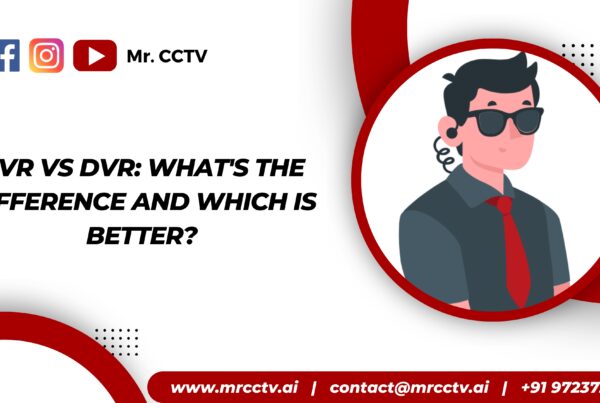Best Practices
Camera systems vary greatly from one another. While each installation may have the same equipment, the installations themselves are unique to the building or structure in question. The complexity of running cable from a camera to a video recorder or network connection will depend on the structure type and where cameras are placed. There are general guidelines for wire runs.
Keep all cables away from heat or high voltage at all times. Never lay down cables on hot water pipes or attach them to power lines in any building. Properly installing cable requires that no electrical wires share conduits with video wires going through it. This is actually against national building codes because high AC power voltages can wipe out quality video signals. Power lines create noise which migrates into the video cable thereby causing lousy performance.
No catwalks near lighting fixtures, especially florescent ones Easily make an antenna by such lights` power noise, which causes issues with your video and network cables
Calculate the length of each cable from where the camera is to the video recorder. Ensure you include any vertical distances that go up or down walls. The best thing to do is to add 5 feet to the total that you think you need, it is easier to have an extra 5 feet rather than having 5 more feet less.
Where possible use pre-made cables. Factory fittings on pre-made cables will usually be of higher quality than those made in the field. Pre-made cables will always have some “extra.”You can coil up this excess cable in the attic or above a drop tile ceiling so that there remains a straight line between camera and video recorder locations. Do not worry about coiling Cat5 or Cat6 network cables. Never coil Siamese coax cables for more than 10 feet at once; otherwise, power may meet resistance over such lengths.
Avoid running cable in the open. The swiftest process of making a cable fail is exposing it to direct sunlight for an extended duration. The UV rays destroy the cable and diminish the camera’s performance too. Running Cat5, Cat6, and coax cable outside is permissible if there is some housing around it. The best way is to use a conduit or an outdoor raceway for running the cables. By tucking the cables up under an eve or in the soffit of a home, we give them sufficient protection against bad weather.
The most effective method involves running wires through attics and other crawl spaces toward the camera position before penetrating through a wall or soffit with a small 1/2″ hole. Pull out the wire again, attach it to the pigtail on the camera, and push it back into the hole where the camera should be mounted above it. This way, you can safeguard your cables while installing your cameras professionally and cleanly.
Never run your cables out in the open. Cable fails when exposed to direct sunlight for very long. UV rays affect it and can affect camera performance. It’s okay to install all these cables, Cat5, Cat6, and coax, outside, but there should be a form of protection. The best way to run the cable is through a conduit or through an outdoor raceway. Passage of the cable under an eaves trough or into the soffit on a house offers enough cover.
The most recommended approach is installing cables in attics and other crawl spaces up to where they will connect to the camera, which penetrates either through the wall or soffit using a small half-inch hole. After pulling out the wire completely, connect it to the pigtail of the camera before inserting it back via the hole where you place the camera above it. This keeps your wire while providing an easy cleaning installation process
The cable connections and fitting should not be left exposed to the weather. Moisture will corrode the connections and make the cabling fail. If you are installing it outside, buy a double or single-gang outdoor electrical box and then run your cables in that for connection.
Cables should not be pulled taut around a 90-degree turn. This might end up shorting out the wires inside. Such a poor video quality is usually considered as an issue with the camera.
If, for instance, there is any need to carry cabling outside or even to an outbuilding such as a garage or shop, one can use sprinkler pipe to protect it. It is inexpensive and meant for burying in the ground. Ensure that you seal the pipe to prevent moisture from entering it. After some time, water will wear away the cable.
Each wire run is unique as we mentioned earlier. Don’t rush and be mindful while doing it in order not to make a problem that would be hard to locate. Anyway, the good news here is that cables and video signals are robust and what we have presented as issues occur only rarely.
Wire Distances
Every system needs a single cable from the camera location to the video recorder. This one cable carries video from the camera to the recorder, while at the same time returning power from the recorder back to the camera on this same cable. The maximum distances for each technology are shown below.
Pre-made Cables
Premade cables are great because it already have the video and power fittings connected. These come in different lengths like 25, 60, 75, 100, 150, and 200 foot lengths for both HD-CVI and Ultra-HD series.
When choosing length consider also any vertical distances that cable must travel up or down walls. Having a cable that is too long is far more preferable than one that is 7 feet short. You can coil up unnecessary cable and leave it in the attic, ceiling behind the recorder, or anywhere out of the way.
Custom Cable Lengths
Each technology is given spools of cable. This allows customers to pull just the right amount of cable to each camera and then put on the needed fittings. If you have never made a video fitting before we would suggest using premade cables instead. On our website, there are several how-to videos that will show you how to attach fittings correctly.
Direct Burial Cable
Occasionally, there may be cases when a customer would want to put up a camera in a remote workshop, barn or even in a gated area. We provide direct burial cable for both Ultra-HD and HD-CVI models. It can lay directly in the ground, thus eliminating the need for any conduit or other expensive cabling systems. Kindly refer to our website for more information about our direct burial cable alternatives.
Also read:- The Importance Of Properly Positioning CCTV Cameras In Homes